Browse your way across the internet with reticle-based navigation, tabbed browsing, and your favorites saved to the cloud, all just a button press away.
Why give up your games, your friends, and all that you love about Steam when you play games in the living room? With Big Picture, we’ve reformatted Steam for use with your TV and game controller, so you can enjoy your Steam games from the comfort of your couch.
Grab your laptop and an HDMI cable, connect a dedicated PC to your TV, or just kick back in your dorm. Setup is easy.
Pick up your game controller or liberate your keyboard and mouse - the choice is yours. Big Picture, paired with your controller, makes for a powerful match. You can navigate Steam, surf the web, and even chat. Oh, and play games too.
QWERTY is for keyboards. Daisywheel is for controllers. Now surfing and chatting are easy with your thumbs, a controller, and Daisywheel, Big Picture’s new tool for typing.
Stay on top of the latest announcements and share your feedback in .
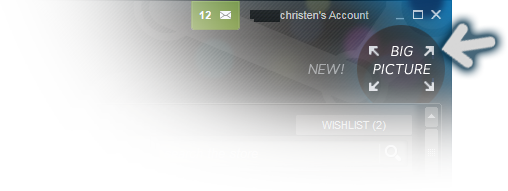
Big Picture System Requirements
OS Windows Vista or newer, Mac OS X 10.7 (Lion) or newer, Linux Ubuntu 12.04 or newer, SteamOS.
Memory 1 GB RAM
Processor 3.0 Ghz P4, Dual Core 2.0 (or higher) or AMD64X2 (or higher)
Video card Required / at least 256MB memory and DirectX 10-compatible with support for Pixel Shader 4.0, Recommended / 512MB+ memory and DirectX 10-compatible
Disk space 1 GB recommended
Internet connection Broadband recommended
Controller Xbox 360 Wireless Controller for Windows, Xbox One or Xbox 360 Wired Controller, or Logitech Wireless Gamepad F710 recommended. Keyboard and mouse also supported.